Android O to boost battery life
The first iteration of Google’s next operating system has already been released to developers. Known as Android O – an official name will be assigned closer to its public launch – the OS has a focus on improving the battery life of your device.
At this stage it is possible to run the developer version on the Nexus 5X, 6P, Nexus Players, Pixel C and the two Pixel phones Google released last year.
Android cautions this version should only be used by developers and isn’t intended for daily use. “The usual caveats apply: it’s early days, there are more features coming, and there’s still plenty of stabilization and performance work ahead of us,” Dave Burke, VP of engineering at Android, said in a blog post.
Between now and the public launch, Android O will go through several different versions and be tested by developers and those on Android’s beta scheme. There’s no official launch date for Google O but here’s everything we know about it and the new features so far.
Battery life
“Building on the work we began in Nougat, Android O puts a big priority on improving a user’s battery life and the device’s interactive performance,” Android says on its developer blog.
To try to improve how long a phone stays alive, Android O will automatically limit what an app can do when it is open in the background. This will stop an application from consistently using data when it is not the main app that is being used. Google says limits will focus on apps broadcasting in the background, services, and location updates.
The blog post says: “These changes will make it easier to create apps that have minimal impact on a user’s device and battery”.
Notification control
Push notifications come in many forms: Facebook messages, emails, FitBit reminders are just some of them. It’s possible to drown in alerts that may not be wanted at that time or are irrelevant. Android O is trying to change this with ‘notification channels’.
The new channels will allow developers to create a ‘unified system’ to let phone users manage the notifications they see. For the operating system, it will be possible to set notification priorities and importance levels through an entire channel.
“For example, you might setup separate notification channels for each conversation group created by a user in a messaging app,” Android says of the feature. It will also be possible for a phone to use the same interface to manage notification settings.
Autofill
Like Chrome and other major browsers, it will now be possible for Android devices to autofill content into forms. Through new autofill APIs for developers, those using phones will be able to “select an autofill app, similar to the way they select a keyboard app”.
Picture in Picture
When multitasking on a device or tablet the new Android O will make it possible to view videos in a Picture in Picture (PiP) mode. This means you won’t have to stop watching Netflix to send an important email.
Audio improvements and connections
Android O is introducing new Bluetooth audio codecs to enable connecting and streaming to wireless audio devices at a higher quality.
To improve the Bluetooth connectivity, Android says Sony helped it with more than 30 feature enhancements.
The new operating system is also adding WiFi Aware, to allow hardware with the software to connect to other devices without the need for connectivity between them through a WiFi access point.
Changing icons
Across the Android ecosystem, there are a variety of device manufacturers. Google produces its own phones but those from LG, Sony, HTC and many more run on versions of the Android operating system.
Every Android device is a little different and the firm is changing how an app’s icon can display on different devices. “Android O introduces adaptive launcher icons, which can display a variety of shapes across different device models,” it says in a blog post. This means on a phone, an app can have a circular icon on the home screen and on another phone it may be a square.


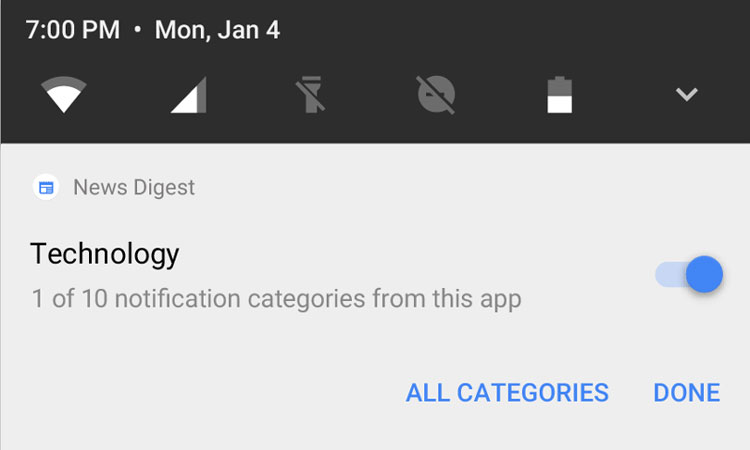
Comments are closed, but trackbacks and pingbacks are open.