Released in November 2016 at a price of $99.99 each, Microsoft have introduced a radial peripheral to Microsoft’s Surface Studio. Bluetooth-powered and capacitive-touchscreen detectable for the Surface Studio, the Surface Dial enables easy access to shortcuts, controls, drawing tools, and more.
App-specific to its pre-programmed abilities, the Surface Dial is most useful in apps such as Spotify, Groove, Pandora, Sketchable and other painting apps. The Dial can be used as a painter’s palette or to adjust brush sizes, relieving the artist of being chained to a keyboard during a creative process.
A firmware update early this year will enable the Surface Dial to be attached to a Surface Book or Surface Pro 4’s display to have the same functionality as the Surface Studio. This would allow users to transform their devices into mobile equivalents of the Surface Studio.
“Imagine being able to undo each individual line of a drawing step-by-step, change pencil color or brush size, scrub through video content, rotate 3D vectors or manipulate parameters, in a single turn,” Microsoft claim on their website.
Haptic feedback in the form of vibrations through the aluminum body into the fingertips allows users to connect with the control of the device.
Offering practical tools such as volume control on Spotify, or navigation in Windows Maps, the Surface Dial adds a dynamic approach to control, that works in combination to touchscreen, mouse, keyboard and the Surface Pen; giving the user the chance to get both their hands stuck in.
Weighing 145g with two batteries, the lightweight Dial rotates continuously in both directions with 0.30N/cm resistance torque.
In Microsoft’s promotional video, artists are shown using the Surface Dial to explore the 3D realms of their drawings on the Surface Pro 4, or to seamlessly aid their drawing process, combining drawing in one hand and color control in the other, for example.
For now, only a small list of apps are optimized for the Surface Dial, limiting the control’s potential to basic functions in other apps, but the radial menu possibilities will surely attract more apps to collaborate in time.
More information: Microsoft

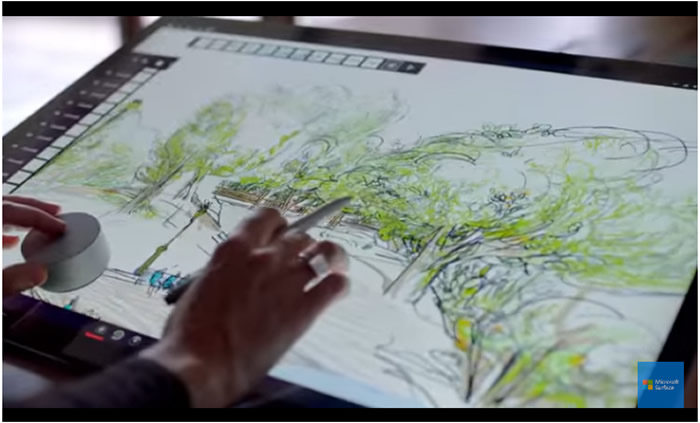


Comments are closed, but trackbacks and pingbacks are open.